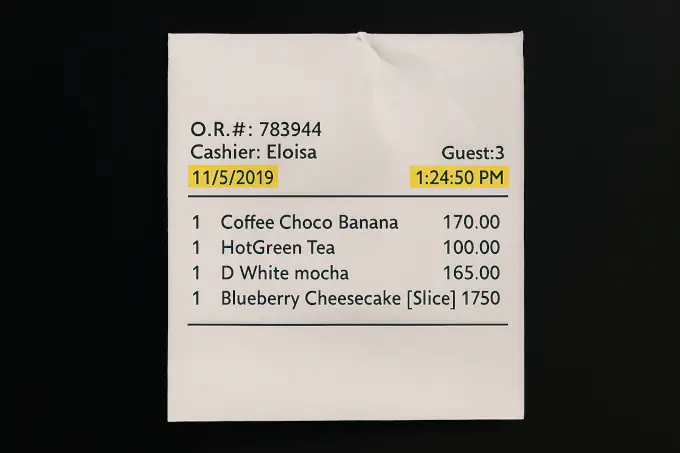
Why Receipt Scanning is an Absolute Must for Your Expense Management Software
Automate expense reports with fraud detecting receipt scanning software.
CK Lee
Published in
Receipt and Invoice OCR
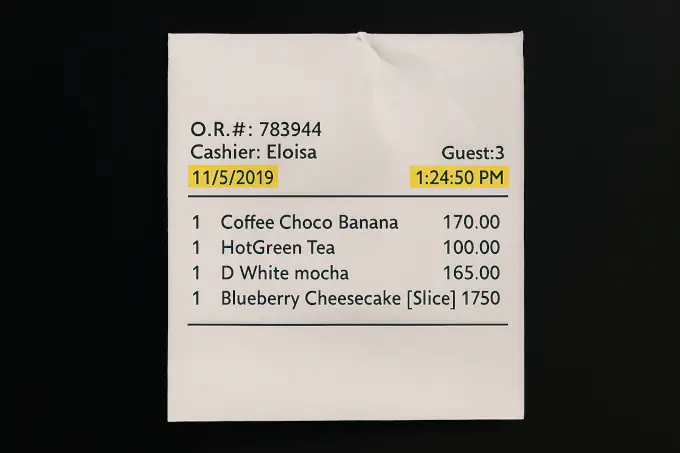

Companies of all sizes across various industries rely on expense management software to handle tedious accounting and booking tasks.
Yet, even with the advancements in machine learning and NLP, many of them lack fundamental features like accurate receipt scanning and invoice data extraction.
That’s a big no-no for expense management or accounting software companies.
When you think about the customers’ growing demand for fast and accurate automatic receipt capture feature, it becomes apparent how not having the feature can be detrimental to the success of an accounting or expense management software company.
After all, these are the very features that the customers consider as among the top features they look for when choosing an expense management software solution.
Does that sound familiar?
Does your expense management software also lack the capability of scanning receipts accurately?
If you answered with a “yes,” then I’m glad that you’re here.
Fortunately, you can quickly resolve this gap in your service by integrating a receipt OCR API within your software.
In this guide, you’ll discover several other reasons why your expense management software needs to have a receipt scanning feature.
But first…
How does receipt OCR API work?
The receipt OCR API allows your users to upload an image of their receipt or invoice in your software.
It then scans through the image to identify data fields like the name of the vendor, amount, and location where the receipt or invoice was issued.

The data extracted is then translated into a format that your expense management software will understand.

Reasons to integrate a receipt OCR API in your expense management software.
1. More accurate receipt and invoice data extraction.
Unlike standard OCRs utilized to extract data from business contracts, reports, and other files, a receipt OCR API is designed to obtain information printed on low-quality paper accurately.
Receipt OCR APIs can also identify specific data fields on invoices and receipts regardless of its format.
This is crucial since suppliers and vendors format their receipts and invoices differently.

You can also increase the accuracy of your receipt and invoice data extraction by adding a parameter in your receipt OCR’s to identify where the invoice or receipt was generated.
More importantly, most receipt scanning and invoice data extraction APIs are polyglots.
What this means is that they can immediately understand and translate what’s written on the receipt or invoice, even if it’s in a different language or dialect.
2. Streamline your customers’ bookkeeping and accounting process.
One of the most tedious tasks employees face regularly is filling up expense forms and submitting them to your accounting department.
Integrating a receipt OCR API within your expense management software quickens this process for your customers.
Your customers can now take a picture of the receipt or invoice and then upload this to your expense management software as soon as they get the receipt.
That means they don’t have to worry about saving all of the physical receipts and invoices they incurred.
The receipt OCR API would then extract vital details required to generate an expense entry.
You can also customize your receipt OCR code to allow it to group the data collected into expense categories, further streamlining the process for your users.
3. Save your clients time and money.
As human beings, we’re prone to making mistakes.
Unfortunately, even the smallest mistakes like uploading duplicate receipts and invoices can cost businesses significant time and money to resolve (depending on its surrounding circumstances).
You can customize your receipt OCR code to include parameters to flag and notify your clients of potentially duplicate entries and invoices with questionable data.
Your client’s accountant would then be able to immediately retrieve the flagged entries and review them before they’re finalized.
This saves your client precious time and money otherwise spent on reconciling their expenses, thereby increasing their user experience with your software.
4. Provide financial data privacy and security.
Receipt OCR APIs aren’t just helpful in making it easy for your clients to update their expense reports. They also help keep the company’s financial data secure.
Additional parameters can be incorporated within the receipt OCR API code to heighten security levels when retrieving financial data like including a password protocol.
Having these security measures in place will assure your clients that only authorized personnel can access their financial data.
5. Available in multiple programming languages.
Receipt OCR API developers are aware that companies utilize various programming languages to create their expense management software and apps.
Companies like Taggun, for example, provide software developers like you their receipt OCR API code written in Node.js, C#, .NET, PHP, and Python.
That way, you can easily integrate the code into your expense management software, allowing you to provide this feature to your clients more quickly.
6. Help your clients make better business decisions.
Accounting and expense tracking are among the most critical parts of any business.
These activities are what ensure companies file the correct taxes and avoid getting penalized.
The accuracy of the expense reports generated by your expense management software is critical in their decision-making activities.
That’s because these reports help them determine whether their cash flow can cover their operating expenses.
All these are dependent on one key ingredient: The accuracy of the data they entered in your expense management software.
If your expense management software isn’t equipped with a receipt OCR API, that’ll mean your clients have to enter the data in your system manually.
The problem here is that if the data they entered is inaccurate or incomplete, it causes a chain reaction that’ll ultimately result in your clients making poor business decisions.
7. Give your expense management software the edge from your competitors.
Believe it or not, even some of the most popular accounting and expense management software available today aren’t fitted with a receipt scanning and invoice data extraction feature.
Those that do struggle with the accuracy of the data they extract, as you can see in this question left in Quora.

Because of this, users have to look for a third-party tool that offers these features so they can integrate it into their current expense management software.
Integrating a receipt OCR API in your expense management software gives you the ability to offer something that your clients want and need.
This gives you a compelling unique selling point to share with your potential clients and customers.
And when you’re able to provide something that their current platform doesn’t, they’ll be more likely to make the switch to using your software program or app.
For a practical guide on implementing receipt OCR to process receipt images efficiently, check out this github receipt scanner tutorial (Node.js server with the Taggun API).
A receipt OCR API is the game-changer to your expense management software.
An expense management software that provides your clients with the fundamental functions will get your business up and running.
But to make your business scale and grow, you’ll need to improve and enhance it continually.
One way to do that is to add features that your competitors aren’t offering, like accurate receipt scanning and invoice data extraction.
Receipt processing solutions that appropriately combine machine learning with human oversight, can achieve high levels of accuracy and reduce manual intervention for your users.
You can start providing that to your customers today by choosing a receipt OCR API provider, embed the code to your expense management software program, customise it, and launch.